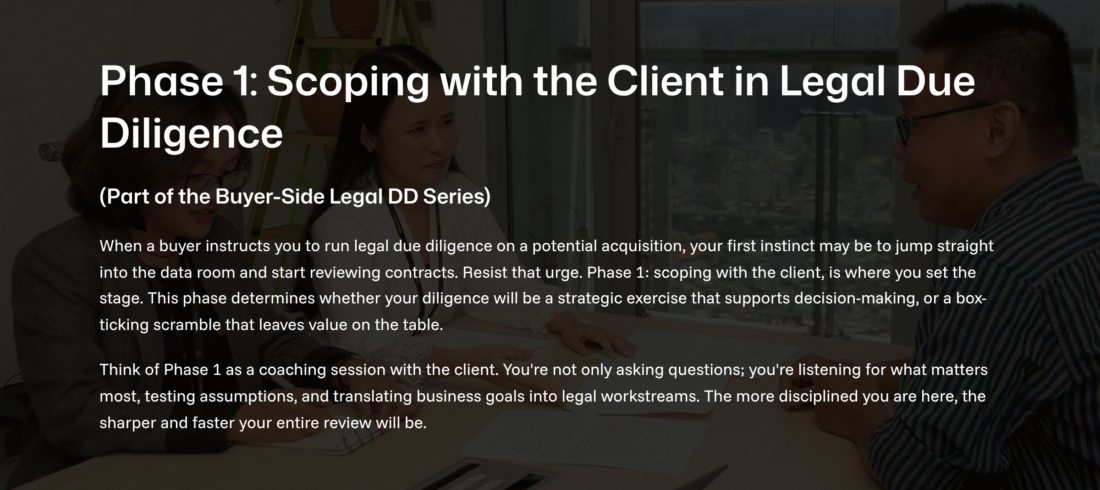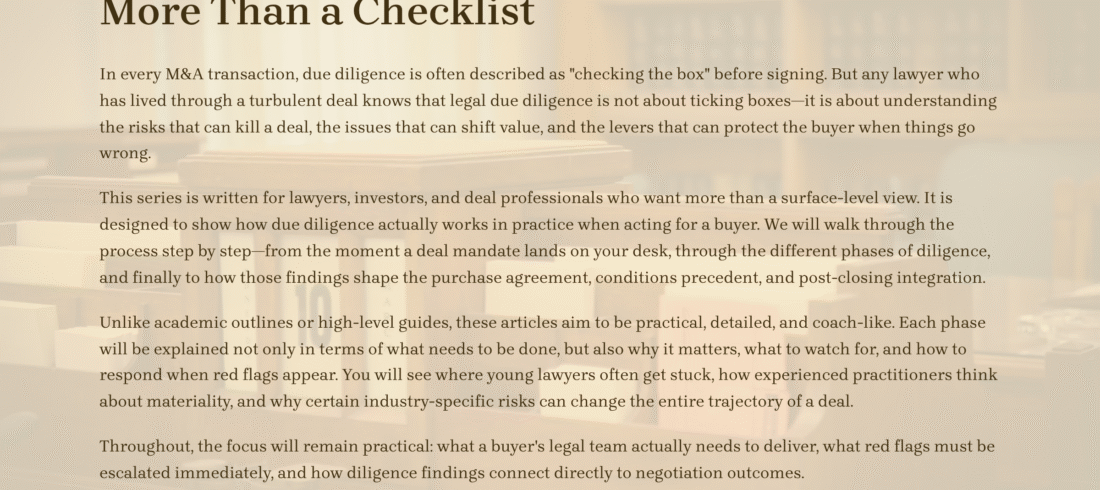To read or download the article, please click the following link.
How to work smart (not just hard) in the information-intake stage of legal DD
In most M&A deals, Phase 2 is where junior lawyers quietly drown.
The data room opens, hundreds of files appear, management starts talking, third-party searches come back, and everyone begins clicking at random. At the end of two frantic weeks, you have tired eyes, bookmarked PDFs, and… not much structured insight.
Phase 2 exists to prevent that.
This phase is about how information enters the deal: how it is captured, organised, verified, and turned into clean input for your later analysis (Phase 3) and your recommendations (pricing levers, indemnities, CPs, covenants). If you do Phase 2 well, the deep-dive review becomes almost mechanical. If you do it badly, everything after this becomes guesswork.
Let’s walk through how to “work” Phase 2 in a professional, disciplined way.
1. Take control of the data room (instead of letting it control you)
The first instinct of many juniors is to open documents and start reading. Resist that. Your first job is to map the battlefield.
When the data room opens, don’t read – index. List all folders, map each folder to a workstream (Corporate, Contracts, IP, Privacy, Employment, etc.), and download whatever index the system provides into Excel or Sheets. If the seller’s structure is messy, you don’t “fix” their folders; you create your own mirror index for internal use. That keeps all references consistent when you’re later citing “Doc ID 032, clause 12.3”.
For each document in that index, add basic metadata:
- Which workstream owns it
- Type (contract, policy, corporate doc, license, etc.)
- Effective/signature date
- Counterparty (if any)
- Review status (Unreviewed / In Review / Reviewed)
This index then becomes the backbone of your diligence. Every later issue in your DD report must be able to point back to a specific Doc ID + page/section in this list.
Pay attention to file names and versions as you do this. If you see “Agreement_final_v2_clean_FINAL2.pdf”, assume there are duplicates and ask the seller for a document list with proper metadata (title, date, parties, version). Decide which document is “authoritative” and note it.
Two early warning signs you should escalate to the DD lead:
(i) the data room contains only high-level decks and no signed contracts or regulatory correspondence;
(ii) access is restricted so heavily that key members of your team (or local counsel) cannot see what they need. Both are red flags and need to be pushed back on immediately.
By the end of this step, you want a clean Document Index with named owners and a firm rule inside the team: no issue goes into the report unless it can be traced to this index.
2. Triage before you dive: not all documents are equal
Once the documents are mapped, the temptation is again to open them and read from top to bottom. This is where discipline matters.
Each workstream should do a triage pass in the first few days after the bulk upload. That triage is not a full legal review; it is a scan of file names and a quick peek at contents to answer three simple questions:
- Which documents are clearly key (big customer contracts, main licenses, charters, facility agreements, current policies)?
- Where are the gaps relative to the R1 request list the buyer sent (e.g., you asked for “all debt facilities” but only see one, or requested “all licences” and see none)?
- How should we assign priority?
Use a simple A/B/C scheme:
- A: core to the “crown jewels” or major risks (e.g., top customers, main regulator licences, main financing documents, constitution, key shareholder agreements).
- B: important but supporting.
- C: low value unless something odd appears.
The project manager then assigns the A-documents first, with explicit review mandates:
“Review Facility Agreement DR-032. Focus on change of control, financial covenants, security package, and cross-default. Log all issues in the register by Thursday.”
Two things to watch for:
- Workstreams “hoarding” documents but not updating review status – you want transparency, not invisible activity.
- Juniors doing perfect, line-by-line reviews on low-value items and running out of time for the truly important contracts.
If you realise entire categories are missing (no employment contracts, no licences, no real estate documents), that is itself a red flag and goes straight into the Issue Register as an information gap.
At the end of triage, every document in the index should have an A/B/C priority and a named reviewer with a deadline.
3. Treat management Q&A as a precision tool, not a substitute for documents
Management Q&A is essential in Phase 2, but it is also a common trap. If you are not careful, calls turn into storytelling sessions that leave you with no reliable evidence.
Start with written questions. For each question you draft, include three elements:
- Context – reference to the specific document and clause/page (if applicable).
- Precise ask – one focused question per bullet, not a long paragraph of sub-questions.
- Expected answer format – are you looking for a yes/no, a short narrative, a table, or an updated document?
Group questions by workstream and topic (e.g., “Contracts – change of control”, “Privacy – data transfer mechanisms”) and mark their priority level.
A good question might look like this:
“Ref: DR-045, Master Supply Agreement with X, clause 12.2. Please confirm whether (i) a change of control of the Supplier triggers a termination right, and (ii) any consents or notices have been obtained or given in the last 3 years in connection with ownership changes.”
A bad question is vague and impossible to answer usefully:
“Please explain the termination provisions of all supply agreements.”
Before a management call, send your questions at least 48 hours in advance. On the call, share your screen with the Q&A spreadsheet, confirm which documents have been uploaded since your last check, and then work through the questions systematically. Resist the temptation to chase every side story. Your goal is to clarify facts, not to collect anecdotes.
After each call, you update the Q&A Log: mark questions as answered, partially answered, or unanswered; capture management’s wording where it matters; and note specific commitments (“we will upload the signed amendment by Friday”).
Be cautious with verbal assurances that don’t match the documents. If management says “We never apply that penalty clause”, that is useful context, but you should then ask for side letters, consistent email chains, or amendments. If they exist, they should be in the data room.
Two patterns deserve escalation:
- persistent reluctance to upload signed agreements or regulatory correspondence, especially when those documents are clearly central;
- answers that keep shifting between calls.
Both are serious warning signals. Each management call should leave behind three things: an updated Q&A Log, a short call note, and new document requests added to your Request List.
4. Use site visits to test “paper vs reality”
Not every deal justifies a site visit, but when physical operations matter (plants, warehouses, data centres, retail locations), a visit is a powerful way to verify what the documents say.
A site visit is not a factory tour; it is an evidence-gathering exercise.
Before you go, you define objectives: what exactly are you trying to verify? For example, environmental and safety compliance (EHS team), proper use and zoning of premises (Real Estate), physical and IT access controls (IT/Cyber), or basic working conditions (Employment).
You prepare a short checklist for each angle and clarify rules with the seller (no photos unless allowed, PPE requirements, escort policy).
On site, identify yourself as an advisor and never give instructions to staff. Your job is to observe:
- Are safety signs visible and followed? Are people wearing PPE where they should?
- How are hazardous materials stored and labelled?
- Where are servers, and who can physically access them?
- Is the space being used in a way that appears consistent with the supposed permits or leases?
Ask factual, narrow questions (“How often are fire drills conducted?”), not open-ended ones that put people on the defensive.
Within 24 hours of the visit, you write a Site Visit Note focusing on facts, not impressions. Any inconsistency between what you saw and what the documents suggest becomes either a new entry in the Issue Register or a prompt for additional document requests (permits, inspection reports, safety logs).
What should worry you? Obvious environmental or safety problems (e.g., leaking drums, unlabelled chemicals, blocked exits) and operations that appear incompatible with the known zoning or land-use category. Both are red flags that may require specialist follow-up – and they are almost impossible to diagnose correctly without going on site.
5. Validate the story with third-party searches
The seller’s data room shows you how the company wants to present itself. Third-party searches show you how the outside world sees it.
In Phase 2, you run a structured set of searches and turn the results into a short Public Records Summary.
Start with corporate and security interests. Obtain official registry extracts for the parent and key subsidiaries: current and former names, directors, share capital. Then check for registered charges, filings, and any insolvency or bankruptcy records. Undisclosed liens over IP, receivables, or core assets are a classic problem and must be reconcilable with what the seller has disclosed.
Move on to IP registers. In the key markets, search for trademarks, patents, and designs. Confirm that ownership matches the target entities, check statuses (registered, pending, opposed, expired), and compare coverage against the markets and goods/services the business actually uses. A core mark owned by a founder personally, or an opposition against the name that appears on every product, is not a minor issue.
Next, search court and regulatory dockets. Use the company’s name and the names of key officers/directors in civil and commercial courts, labour tribunals, and regulatory enforcement databases (competition, securities, data protection, sector regulators). What you are looking for is not only big single cases, but patterns: repeated product liability suits, recurring employment claims, regulatory investigations that hint at systemic issues.
Sanctions and trade screening should also start now, especially in cross-border deals. Using the tools authorised by your client, screen company names, key shareholders, and any known significant customers or suppliers. Any “hits” are escalated to the sanctions/export controls workstream for deeper analysis.
Where public systems allow, check environmental and land-use records: contamination notices, enforcement actions, special restrictions or designations affecting key sites. Finally, search the media for major scandals, corruption allegations, serious accidents, or large product recalls.
All of this is then summarised in a concise Public Records Summary (two or three pages) that highlights key findings by category and, critically, any discrepancies with the seller’s disclosures. Those discrepancies flow directly into your Issue Register.
6. Stay on top of ongoing uploads – and don’t let “late documents” rewrite your work
Data rooms are not static. Sellers continue to upload documents as they find them or as you request them. If you don’t manage this flow, important information will arrive quietly and never be reviewed properly.
Appoint one junior as the Data Room Monitor. Their job is simple but important:
- check the data room daily for new uploads;
- update the Document Index with new entries, including upload dates;
- alert the relevant workstream owners about anything significant.
When critical documents arrive late – the main facility agreement, the central software licence, or a key regulatory approval – you re-prioritise. Someone must review them promptly, and your later report should explicitly note that these were reviewed late in the process. That protects the team from accusations that “you had this document for weeks and missed the risk”, when in fact it arrived just before signing.
You also need to watch for quiet replacement of documents: renaming, re-uploading, or overwriting files without notice. The Document Index should keep track of versions and timestamps. If you see important files being swapped out, note it and, if necessary, ask the seller to explain the changes.
A more serious red flag is when entire critical categories are uploaded at the last minute or withheld from the data room and offered only “to be viewed in person”. In those situations, you may need to ask for timetable adjustments, special closing conditions, or explicit caveats in your report.
By the end of Phase 2, your Document Index should not only be complete but also show upload dates and versions clearly.
7. Feed the Issue Register continuously, not at the end
Phase 2 is where your Issue Register comes alive. Waiting until the end of the review to write issues is a mistake; it guarantees inconsistency, omissions, and late surprises.
Every time you identify a material point – a risk or a comfort – you log it. A proper issue entry includes:
- an ID;
- a one-line neutral summary;
- the workstream;
- evidence (Doc ID + clause/page; Q&A reference; public record citation);
- impact (what can actually happen if this materialises – legal, economic, operational, regulatory);
- probability (low/medium/high, or known/uncertain);
- RAG status (Red/Amber/Green);
- a suggested lever (price adjustment, special indemnity, condition precedent, covenant, escrow, or a post-closing integration action);
- an owner and a “next step”.
Once a week, each workstream owner should review their issues, merge duplicates, adjust RAG status in light of new information, and flag anything that might be a deal-stopper to the DD lead immediately.
Watch out for vague issue descriptions like “Contract risk” or “Privacy concern”. Force yourself – and your juniors – to be specific. Which contract? Which clause? What exactly is the concern? And always attach a suggested way to handle the risk in the deal documents. A good DD lawyer does not just say “there is a problem”; they also say “here is how this problem can be priced, insured, or governed”.
A clean, up-to-date Issue Register is what allows you to walk into a client update and speak clearly: “Here are the three Reds you need to know now; here are the Ambers that we can likely manage with covenants and indemnities; here is what we still don’t know.”
8. Manage the seller relationship with firmness and respect
Information intake is not just a technical process. It is a relationship.
If you are aggressive, vague, or disorganised in your requests, sellers will become defensive, slow, and uncooperative. If you are polite, specific, and predictable, they are far more likely to help you get what you need.
As a rule:
- Be precise and courteous in your requests and follow-ups.
- When a request feels sensitive to the seller, briefly explain why the document matters (“this looks like one of the key assets on which the valuation is based”).
- Use the agreed Q&A and data room channels rather than firing off side emails from everywhere.
Avoid accusing language. Instead of “You have failed to upload the licence”, try something like:
“We note that the executed version of the Licence Agreement with X (as referenced in your list) is not yet available in the data room. As this agreement appears to be one of the key assets for the transaction, we would be grateful if you could upload the signed version and any amendments at your earliest convenience.”
Also avoid copying broad mailing lists on pointed follow-ups. Escalations should go through the appropriate channels – typically lead counsel to lead counsel – not through half the transaction’s distribution list.
Good seller management in Phase 2 usually shows itself later as fewer last-minute fights, fewer surprises, and a DD report that everyone can live with.
9. Knowing when Phase 2 is “done enough”
Phase 2 never feels completely finished. Documents keep coming; questions keep arising. Nevertheless, you need a clear sense of when you have enough input to move into full deep-dive mode.
You can say Phase 2 has done its job when:
- the Document Index is complete, stable, and you have a process to capture new uploads;
- the R1 request list has been substantially satisfied, and anything missing is explicitly flagged as outstanding or impossible;
- at least one round of management Q&A has taken place and is properly logged;
- the main third-party searches (corporate, IP, litigation, sanctions, basic environmental/land) have been completed and summarised;
- any necessary initial site visits have been done and documented;
- your Issue Register contains the known early red flags and a clear list of gaps that Phase 3 must address;
- and the client has been given an early signal about any obvious deal-breakers or regulatory show-stoppers.
From that point, you are no longer just “collecting information”. You are ready to move into Phase 3: deep-dive analysis, where each workstream turns this structured input into conclusions and recommendations that can actually shape the SPA, APAs, CPs, indemnities, and price.
10. A few habits that separate strong juniors from average ones
Phase 2 is where juniors usually distinguish themselves. A few simple habits make a large difference:
- Don’t open a document unless you know what question you are trying to answer by reading it.
- As you finish a significant document, write something – at least one sentence in the Issue Register or a clear “no material issues” note.
- Always anchor concerns in evidence: document IDs, clauses, pages, or specific dockets.
- Use consistent structures in your issues and Q&A; the partner reading you should feel they are reading one mind, not ten.
- When you write, separate facts (“what the document says”) from judgment (“why it matters for this deal”). Train yourself to write in those two lines.
Phase 2 is not glamorous, but it is where good DD is made. If you can master the discipline of information intake – structuring the data room, running focused Q&A, using site visits intelligently, validating with public records, managing ongoing uploads, feeding a live Issue Register, and handling the seller relationship with firmness and respect – you will make Phase 3 and the eventual negotiation infinitely easier for everyone on your side.